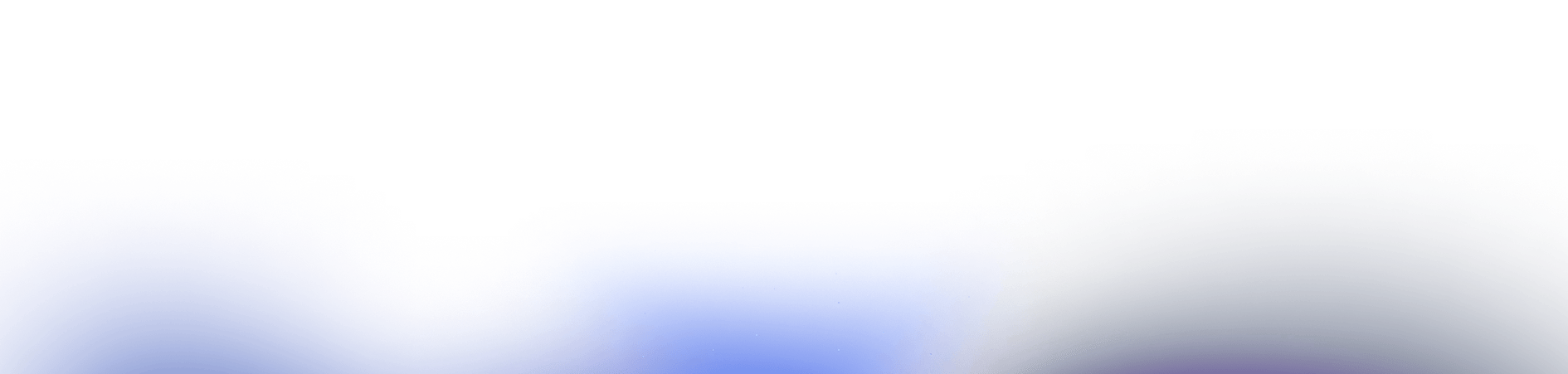Track TikTok Data in 2025: The Simplest Way to Monitor Your Performance
If you are trying to grow your TikTok account in 2025, tracking your data is no longer optional. Whether you are a content creator, influencer, or marketer, having a clear and organized way to track your TikTok data is what separates random success from consistent growth.
TikTok’s algorithm now relies on deep engagement signals and long-term behavioral patterns. That means you cannot rely on guesswork anymore. You need accurate data to understand what content works, how your audience reacts, and when to post for the best results.
In this guide, we will show you the easiest way to track TikTok data in 2025 and explain how to turn those insights into measurable growth. You will learn what metrics to monitor, how to create a dashboard, and how to automate reporting so you spend less time managing spreadsheets and more time creating content that performs.
Why Tracking TikTok Data Matters in 2025
TikTok has evolved rapidly since its early days as a short-form video app. What worked in 2020 or 2023 is no longer enough. The algorithm now rewards creators who post strategically, engage with data, and optimize continuously.
Here are three reasons why tracking your TikTok data in 2025 is essential:
- Algorithm sophistication has increased.
TikTok now measures dozens of engagement signals. Watch time, rewatches, and comment sentiment all influence whether your content gets pushed to the For You Page.
- Trends move faster than ever.
The life cycle of a trend may only last a few days. Without data, you cannot tell when a format stops performing or when your audience’s attention shifts.
- Data helps you scale confidently.
When you track your performance consistently, you stop guessing and start scaling. You can replicate what works, retire what doesn’t, and allocate your energy to proven strategies.
Without proper tracking, your growth depends on luck instead of strategy.
Step 1: Choose the Right Metrics to Track
The first step in building a reliable tracking system is identifying which data points truly matter. Many creators overwhelm themselves with unnecessary stats. Focus on a few key metrics that directly affect growth and engagement.
Core Metrics to Track
- Video Views: Measure how many people are watching your videos and how fast those views accumulate in the first 24 to 48 hours.
- Watch-Through Rate: This shows how much of your video viewers actually watch before scrolling. A 60 percent or higher rate is a strong indicator of quality.
- Rewatch Rate: If users rewatch your video, it signals to TikTok that your content is engaging enough to surface to more people.
- Engagement Rate: Calculate likes, comments, and shares divided by total views. High engagement tells the algorithm your content sparks reactions.
- Follower Growth: Track daily or weekly changes in your follower count to see if your content is attracting new audiences.
- Profile Visits: Monitor how often viewers check your profile after watching a video. This is a sign of strong curiosity and potential conversions.
- Conversions or Link Clicks: For creators promoting links or products, tracking conversions helps measure the effectiveness of your funnel.
By focusing on these key performance indicators, you can spot patterns early and make smart adjustments before engagement drops.
Step 2: Create a Simple Tracking System
Once you know what to measure, decide how to track it. The best system is one that you will actually use consistently.
Option 1: Manual Tracking
If you prefer a hands-on approach, start with a spreadsheet. Create columns for:
- Date posted
- Video caption or ID
- Views after 24 and 48 hours
- Watch-through rate
- Engagement rate
- Follower change
- Profile visits
- Notes or observations
Enter data daily or weekly and use conditional formatting to highlight trends, such as videos that perform above your average engagement rate. Over time, this data becomes invaluable for content planning and performance reviews.
Option 2: Automated Tracking
If you want to save time and reduce errors, automate your tracking. Several analytics platforms and business dashboards integrate directly with TikTok’s API or allow you to import data automatically.
Automated dashboards can:
- Display top performing videos by engagement and reach
- Track historical growth trends
- Compare performance by content type or theme
- Generate weekly or monthly performance reports automatically
For creators managing multiple accounts, automation is a game changer. It helps you focus on strategy rather than repetitive data entry.
Step 3: Build a Visual Dashboard
A dashboard allows you to see your performance at a glance. You can use Google Sheets, Notion, or an analytics platform to visualize your data.
Recommended Dashboard Sections
- Overview:
Displays total views, followers gained, and average engagement rate over a selected time frame.
- Content Breakdown:
Shows individual video performance metrics such as view count, completion rate, and shares.
- Trends Over Time:
Graphs your follower growth and engagement levels week over week to show improvement or decline.
- Action Insights:
Includes practical takeaways like “Videos under 15 seconds perform best” or “Question hooks boost watch-through rate.”
Dashboards turn numbers into visual stories that are easier to understand and act on.
Step 4: Analyze and Apply What You Learn
Collecting data is only useful if you apply it. Every week, review your metrics and ask key questions:
- Which videos performed best this week and why?
- Did engagement improve or drop compared to last week?
- Are certain hooks or topics consistently outperforming others?
- What posting times deliver the most reach?
Once you find the answers, act on them. For example:
- If your watch-through rate is low, shorten your intros or make your first three seconds more engaging.
- If your engagement rate is dropping, add stronger calls to action.
- If follower growth is flat, diversify your content or collaborate with other creators.
By connecting insights to action, you create a continuous cycle of improvement.
Step 5: Automate Reports and Alerts
Automation saves time and ensures you never miss a performance shift. Many analytics tools allow you to set automatic alerts or generate reports.
Here’s how to automate effectively:
- Set weekly email reports summarizing your top metrics and growth trends.
- Create an alert for when a video’s performance drops below a specific threshold.
- Use calendar reminders to conduct monthly performance reviews and reset goals.
Automation ensures you stay proactive rather than reactive. It lets you identify early warning signs, such as declining reach or engagement, before they impact your account growth.