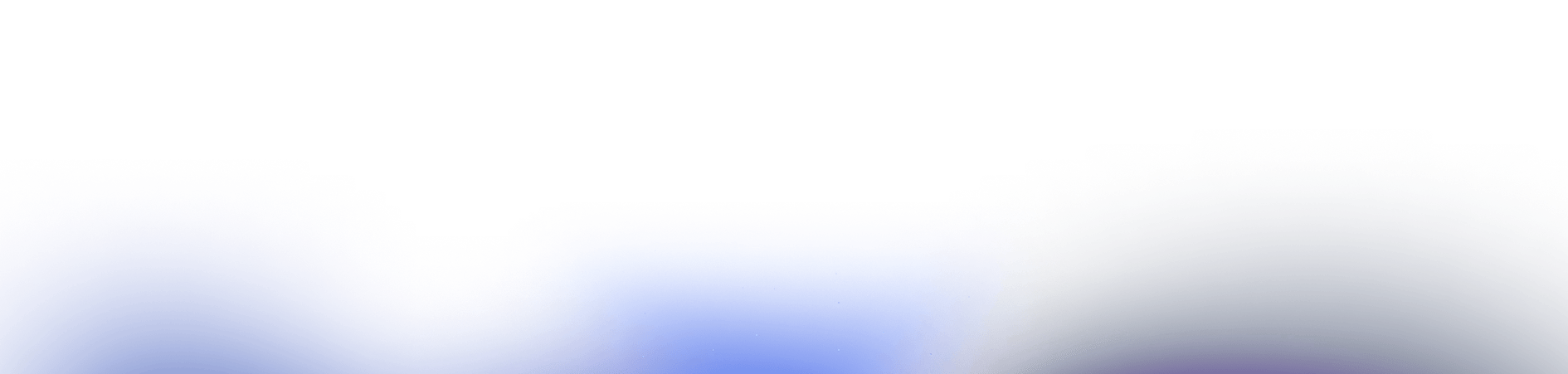OnlyFans Profile Setup Guide: Build a Professional Creator Presence
Starting a creator account on OnlyFans is more than simply signing up and uploading content. A well-constructed profile forms the foundation of your success. This OnlyFans profile setup guide walks you through everything you need to launch confidently-from choosing the right username to verifying your identity, setting your pricing, and crafting your branding.
1. Choose a Strong Username and Brand Identity
Your username is your digital brand. It should be memorable, reflect your niche, and be consistent across your social media platforms. Avoid using your full legal name if you want privacy or separation between personal life and creator brand. A name that is too long or includes random numbers can look unprofessional.
Once your username is set, build your visual brand. Use a high-quality profile photo or logo, and a banner image that communicates your content style, personality, or niche.
2. Upload a High-Quality Profile Photo and Banner
First impressions matter. When someone lands on your profile, your photo and banner are the visual anchors. Select an image that is clear, well-lit, and reflects your creator identity. The banner gives you additional real estate to share your value proposition, tagline, or mood of your content. Make sure both images are formatted correctly and look good on desktop and mobile devices.
3. Write a Clear and Engaging Bio
Your bio is where you tell your visitors who you are, what you offer, and why they should subscribe. Keep it concise, benefit-driven, and aligned with your niche. For example, mention the type of content, posting frequency, exclusive perks, and any additional upsells or custom offers. Avoid vague statements. Instead state specifics like “new content every Monday and Thursday” or “custom videos on request”.
Good bios help build trust and motivate a fan to hit the subscribe button.
4. Verify Your Identity and Meet Platform Requirements
Before you can start earning on OnlyFans, you must complete the verification process. This typically involves submitting your legal name, date of birth, address, government-issued photo ID, and a selfie holding that ID.
Verification ensures you meet age and identity standards and allows you to enable payments. Be sure you submit clear images and accurate information to avoid delays.
5. Add Payment and Tax Information
To withdraw your earnings you need to set up your bank or payout details in your profile settings. Enter accurate details such as bank account or method, country, currency, and tax information if required. For many creators, this means filling out tax forms or providing identification depending on location.
Completing this step early helps you avoid payout delays once your account begins generating revenue.
6. Set Your Subscription Price and Monetization Strategy
Decide on your monthly subscription price. Consider your niche, content frequency, and competitor pricing. Starting with a lower price can help you build a subscriber base before raising it later.
You should also plan other monetization features: pay-per-view posts, tips, custom content, or bundles. Your profile should reflect all income pathways you intend to use.
7. Optimize Profile Settings and Links
In your settings, include relevant links to your social media, website, or any referral pages. Make sure your display name and handle are consistent across platforms for brand recognition. Enable notifications, messages and security settings like two-factor authentication to protect your account.
Check your profile layout on mobile and desktop to ensure it looks polished and professional.
8. Craft a Content Strategy Before Launch
Your profile is ready, but you should enter launch mode with a defined content plan. Decide on the type of content (photos, videos, livestreams), how often you will post, and what exclusive elements you will deliver. Having a launch day with teaser content or an introductory offer can help kick-start subscriber interest.
Consider creating a small backlog of content to ensure you stay consistent even when schedule pressures build.
9. Create and Upload Your First Posts
Once your profile is live, upload your first set of posts that highlight your style and value. Make them engaging, high quality, and aligned with the promises stated in your bio. Welcome your first subscribers with a “thank you” post, ask them to engage via comments or messages, and invite them to participate in polls or preferences.
Early engagement helps your algorithmic visibility and sets a tone for your community.
10. Promote Your Profile with Social Proof and Traffic Sources
Your OnlyFans profile alone won’t guarantee traffic. Leverage your social media platforms, email list, or collaborator networks to drive attention. Use teaser clips, behind-the-scenes images or limited time subscription discounts to attract new fans.
Ensure your branding and username match across these channels so newcomers recognise your profile easily.