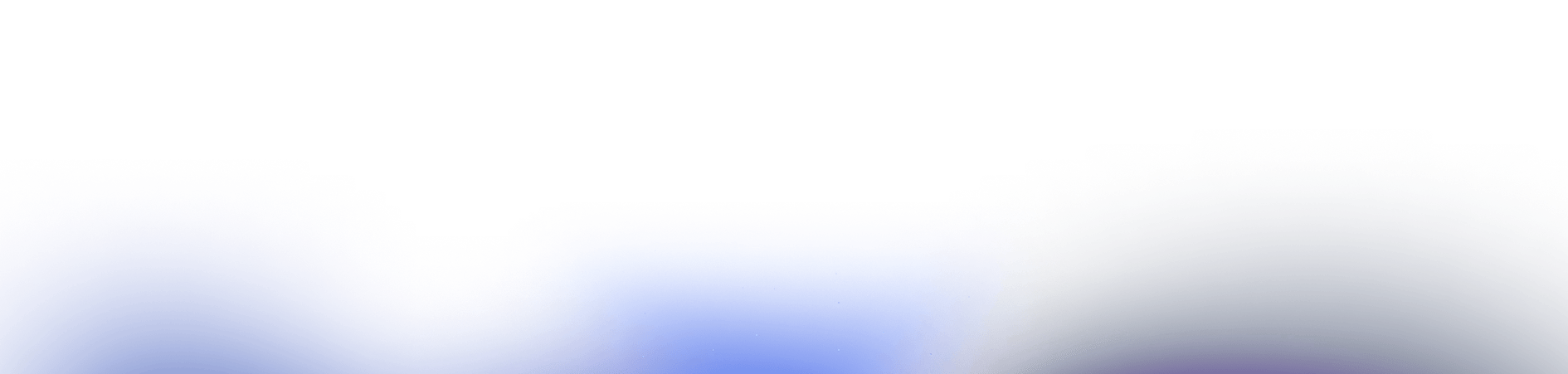CreatorHero Download: Everything You Need to Know to Get Started in 2025
If you’re a creator or agency looking to simplify your workflow, improve fan engagement, and make smarter data-driven decisions, you’ve likely heard of CreatorHero, the all-in-one management and analytics platform built for the creator economy.
In this guide, we’ll walk you through everything you need to know about the CreatorHero download process, what to expect once you get started, and how this platform can transform the way you manage and grow your creator business.
By the end, you’ll understand exactly how to download CreatorHero, set it up, and use its powerful tools to save time, increase revenue, and scale efficiently.
What Is CreatorHero?
Before diving into the CreatorHero download, it’s worth understanding what makes the platform so valuable.
CreatorHero is a comprehensive management system designed for digital creators and agencies who work with platforms like OnlyFans and other subscription-based networks. It combines analytics, automation, and fan management in one unified dashboard, allowing you to run your creator business efficiently and professionally.
Think of it as your all-in-one control centre for:
- Analytics tracking: See real-time engagement, earnings, and growth trends.
- Automation: Schedule posts, manage fan interactions, and streamline repetitive tasks.
- Team collaboration: Agencies can manage multiple creators under one account.
- Performance insights: Identify what works best and replicate your success.
Essentially, CreatorHero helps creators and agencies scale smarter by replacing scattered tools with one central platform.
Why Download CreatorHero?
Downloading CreatorHero gives you immediate access to a powerful toolkit designed to simplify every aspect of creator management. Whether you’re handling one creator account or dozens, the platform helps you stay organised, strategic, and ahead of your competitors.
Here’s why creators and agencies love it:
1. Centralised Management
Instead of switching between analytics dashboards, chat tools, and scheduling apps, CreatorHero combines them into one intuitive interface.
2. Smarter Automation
Routine tasks like DMs, posts, and reports are automated. You’ll save hours each week while maintaining a consistent presence and engagement rate.
3. Data-Driven Growth
Stop guessing what works. With CreatorHero, you can see exactly which content drives conversions, how fans interact, and what times generate the most activity.
4. Scalable Collaboration
For agencies, the CreatorHero download unlocks collaboration features that make managing multiple creators easier than ever. You can assign roles, track performance per creator, and generate automatic reports.
5. Easy Integration
Once you complete the CreatorHero download, the platform integrates seamlessly with existing systems, letting you hit the ground running without any technical hassle.
How to Complete the CreatorHero Download
Getting started with CreatorHero is quick and straightforward. You can download and set up your account in just a few steps.
Step 1: Visit the CreatorHero Website
Go to CreatorHero.com, the official home of the platform. You’ll find all the details about its features, plans, and support.
Step 2: Access the CreatorHero Download Option
From the homepage, you can sign up or access the CreatorHero download link directly. Depending on your device, you’ll be prompted to download either the desktop version or mobile-compatible version.
Step 3: Sign Up or Log In
Once the CreatorHero download is complete, you’ll be asked to create an account or log in if you already have one. The process is simple, enter your details, verify your email, and you’re ready to go.
Step 4: Set Up Your Dashboard
After logging in, you’ll be guided through a short onboarding process. You can connect your creator accounts, customize settings, and explore your dashboard.
Step 5: Explore Features and Analytics
Once setup is complete, you’ll have access to your analytics overview, automation tools, fan management system, and reporting features, all ready to use immediately.
If you’d like a personalised walkthrough before starting, book a demo with the CreatorHero team. They’ll show you how to make the most of your dashboard from day one.